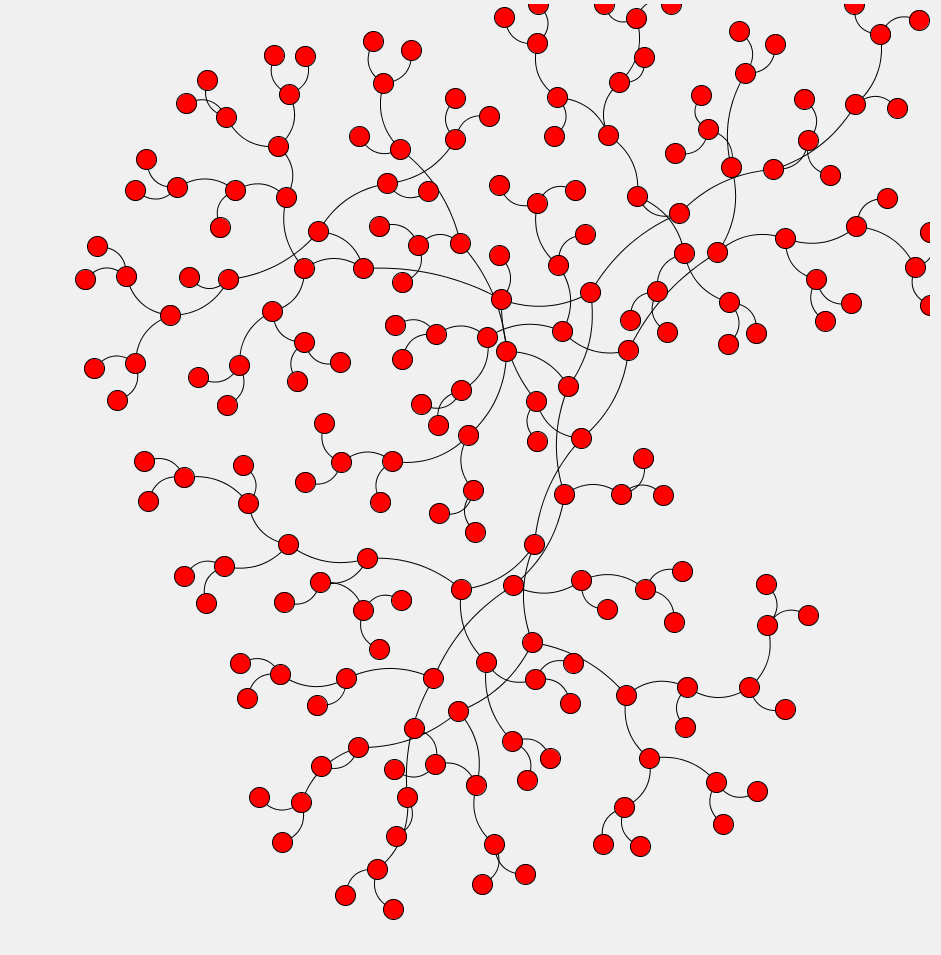 By Dr Nick Hamilton, RCC/QCIF
By Dr Nick Hamilton, RCC/QCIF
Networks are widely used throughout almost every field of study and have been applied to an extraordinarily wide range of problems. The structure of language, social group analysis, military communication networks designed for robustness in the event of nuclear attack, co-publication graphs, protein interactions, or who has acted with whom in Hollywood movies are all examples of network applications.
A well-drawn network simplifies complexity and can often be the difference between a mass of unstructured data and a new understanding of previously hidden relationships.
Cytoscape is a powerful network visualisation and analysis tool that is freely available to download for all major operating systems. While a few of the analysis components have been designed with biological networks in mind, it is certainly not limited to these, and has been used by researchers from many fields of study.
Within Cytoscape, it is easy to create a new network using a simple click and drag interface. Or alternatively, you can import networks in a wide range of formats, including simple Excel spreadsheets*.
Once in Cytoscape, there are a wide range of methods to visualise a network.
Firstly, depending on what type of network you have, there are multiple ways to lay it out on the page, such as hierarchical, circular, or spring-based methods. All of these can easily be tried to see which works best for your data.
Secondly, the style of the network can also be changed. There are a range of included styles that change the colour, size and labelling of the nodes and edges, but it is also easy to create your own style.
The great thing about Cytoscape is that it is very flexible: So, if you wanted nodes that were connected to a lot of other nodes to be visualised larger, or nodes of different types to be visualised by different colours, then you could do this with a few mouse clicks.
You can even get Cytoscape to attach images or simple plots to nodes or edges, which can be very useful in making sense of large and complex data sets.
Once created, visualisations can then be exported in a variety of formats to create publication-quality figures.
Getting started with Cytoscape is relatively straightforward, though it can take a little practice to develop your skills. The Tour of Cytoscape provides a quick overview of Cytoscape, as well as linking to more in-depth tutorials on each of its features.
The Cytoscape Manual is also surprisingly readable and a good way of getting more information.
Also, if you are at The University of Queensland, RCC’s Dr Nick Hamilton and Oliver Cairncross will be running a short introductory workshop on network visualisation in Cytoscape on Monday, 26 August 2019.
* Getting data into a nice format can sometimes be tricky. For tips on "wrangling" spreadsheets into shape see my previous eResearch tip about OpenRefine.



