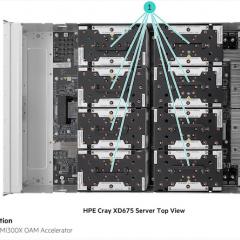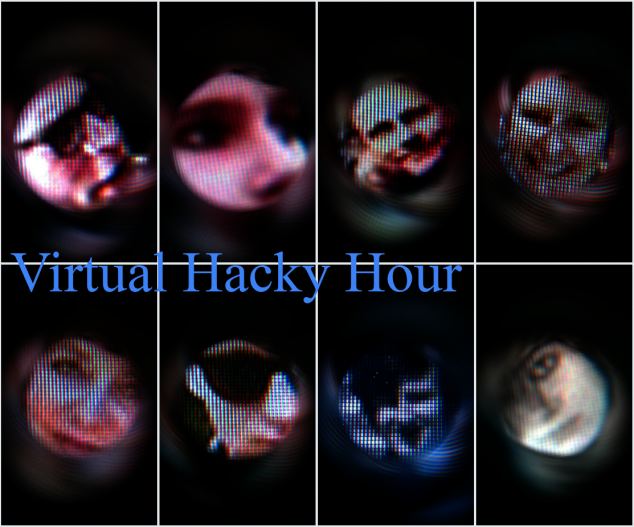 RCC staff who organise and deliver online training have provided some tips for researchers to get the most out of the format.
RCC staff who organise and deliver online training have provided some tips for researchers to get the most out of the format.
With many UQ researchers working from home due to the COVID-19 pandemic, RCC moved its training online, including its monthly ‘Introduction to HPC’ workshops, new weekly Virtual HPC User Support (vHPC) sessions, and UQ’s weekly Hacky Hour.
Dr Nick Hamilton, who organises UQ’s Hacky Hour, and Dr David Green, who leads both the monthly HPC workshops and weekly vHPC sessions, have outlined what they’d like researchers to know before they join in online.
Note that Hacky Hour is held each Tuesday, 3pm–4pm; vHPC is held each Friday, 2pm–3pm; and the ‘Introduction to HPC’ workshops are usually held on the last Friday of each month, 10am–1pm.
Hacky Hour is an informal session for UQ researchers to ask IT experts about research-related technical issues, such as computing (HPC, cloud, virtual machines and virtual desktops), data storage, coding and more.
vHPC is similar to Hacky Hour but focuses primarily on HPC access, usage and workflows.
Tips for joining Virtual Hacky Hour and vHPC
- Beginners are welcome. You might think it is a "dumb" question, but chances are many people have had the same issue and we will probably have helped them! It's easy to get stuck on simple things when it is new, and a couple of minutes with an expert can often fix it.
- Please contact the Hacky Hour team (hackyhourUQ@gmail.com) prior to the session to receive the Zoom Meeting ID. The same meeting ID is used each week, so you only need to ask for it once. See the vHPC webpage for the Zoom meeting ID.
- Feel free to let the Hacky Hour (hackyhourUQ@gmail.com) and vHPC (rcc-support@uq.edu.au) teams know beforehand what the problem you’d like advice about is and they will try and ensure they have an expert in that area available to help you.
- Try and have the problem clear in your head before the session. Sometimes just by getting ready to explain it to someone else, you will find you see what the real problem is and what the solution is.
- Before you join the session, if you can show on your computer what the problem is, it will save time if you have it set up ready to share your screen.
- If you are not sure if your problem is suitable, join a session and ask anyway. The teams might not know the solution, but they may know someone to put you in contact with who can help.
- It helps to see someone via video, but if you are shy feel free to just join with audio.
- If you have connection/bandwidth problems working from home, try turning off your video and just using sound. Turning off a VPN can also sometimes help.
- Good audio is essential. To avoid any issues, please ensure that:
- you use a headset (earbuds or headphones), or an echo-cancelling speaker and microphone device
- Zoom is configured to use that audio device for both microphone and speaker functions
- if you are in a noisy environment, keep your microphone muted except when you speak. Zoom has a hot key combination for mute and unmute.
- If using video (i.e. your webcam), for best visual results:
- be conscious of distractions in the background, e.g. other people or pets. (Note that Virtual Hacky Hour welcomes brief introductions to pets!)
- try to avoid having strong lighting behind you as this makes you a silhouette. Strong lighting includes overhead lights and unshaded windows.
- often the glow from your laptop screen or monitor is sufficient front illumination to make you clearly visible.
Some of the above also applies to RCC’s monthly ‘Introduction to HPC’ workshops, which are being held online during the COVID-19 pandemic. Some differences include:
- Register for the workshop by emailing rcc-support@uq.edu.au.
- Once registered, you will receive a calendar invitation, which will include the preparatory steps you need to complete before joining the hands-on workshop.